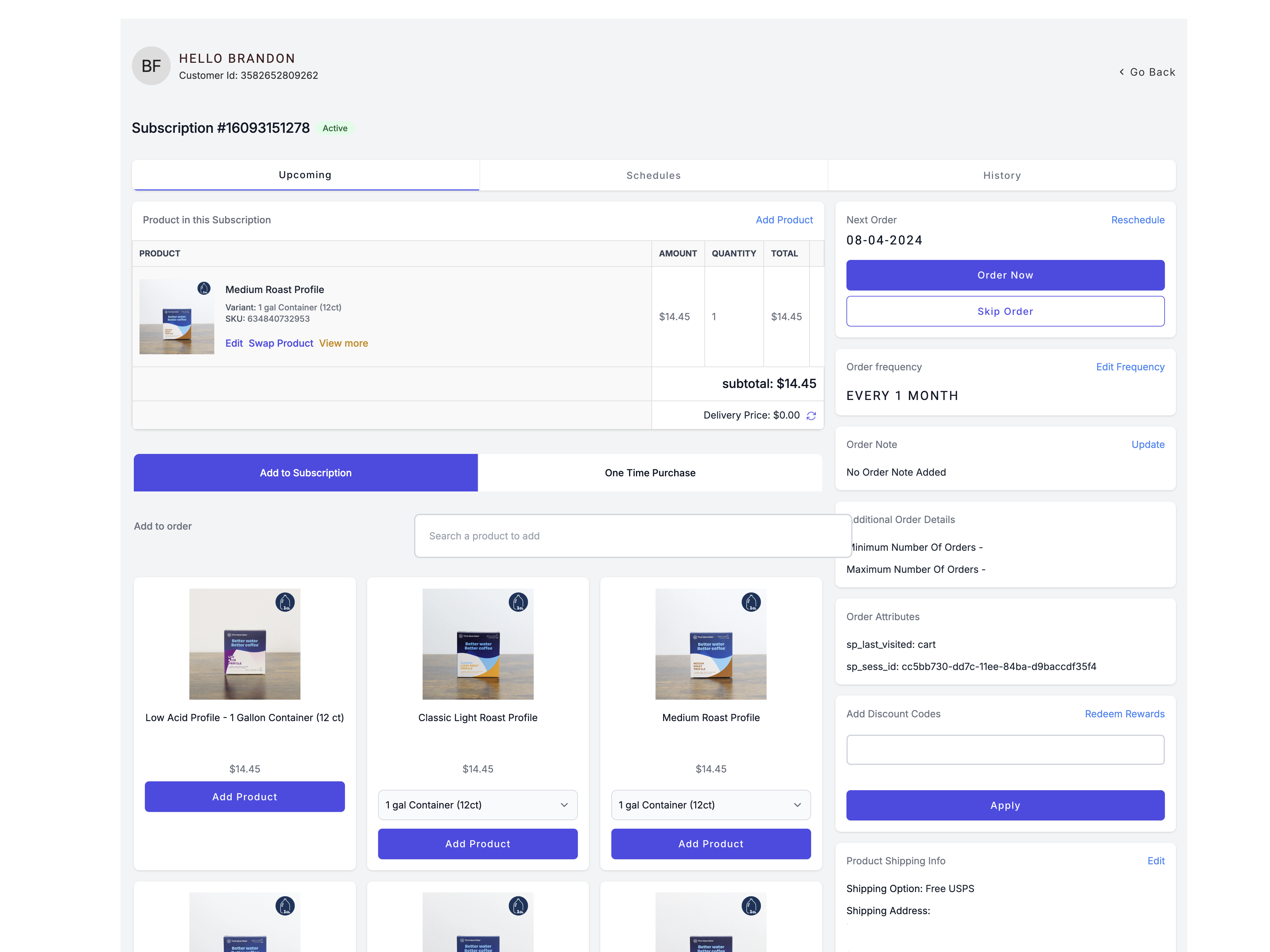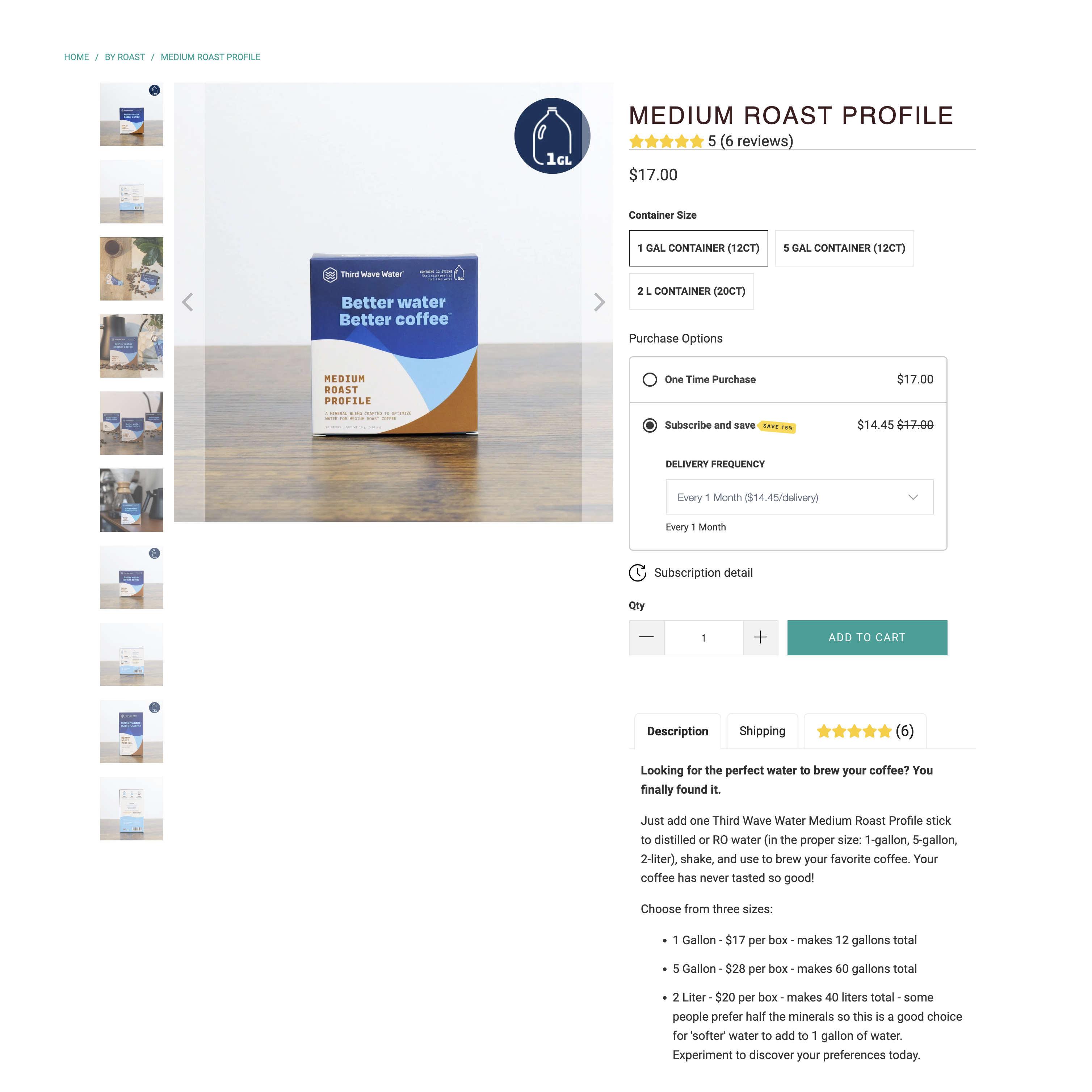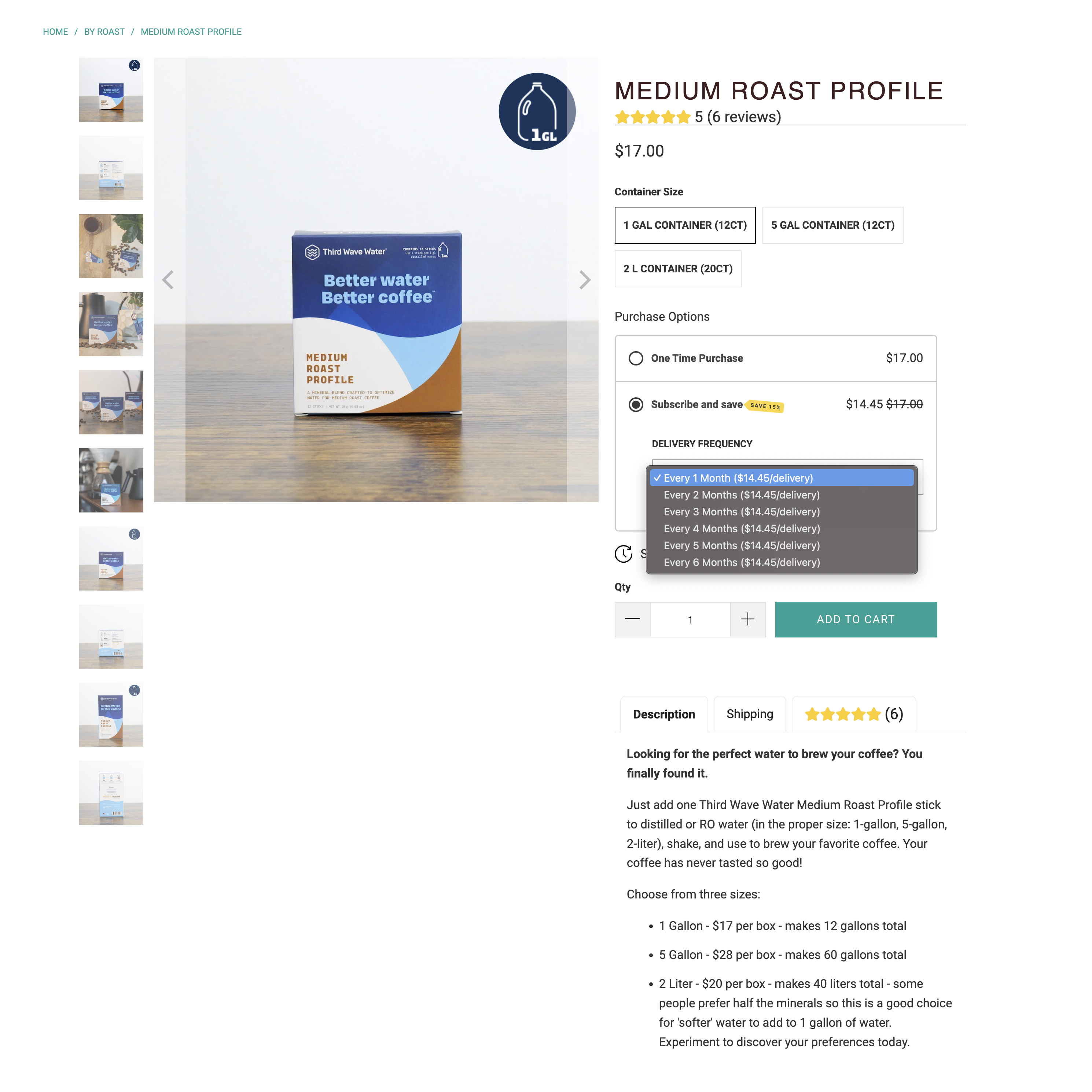How do I sign up for a subscription?Updated a year ago
If you sign up for a subscription to receive TWW minerals at a set interval, you will receive 15% off of each box! To set up your subscription, follow the steps below.
Step 1: Select your mineral profile
Select the preferred mineral profile you want in your subscription (this can be changed later). Select the "Subscribe and Save" option.
Step 2: Set desired order frequency
Once you select your profile, you can select how often you would like to renew your subscription. Initially, you are limited to up to every 6 months. After your first purchase, you can change this frequency even further.
Step 3: Complete your purchase
Add the profile to your cart and walk through the checkout process. After your purchase is completed, you will receive an order confirmation email.
If this is your first purchase with Third Wave Water, you will receive a secondary email to activate your customer account. This is necessary in order to login and manage your subscription.
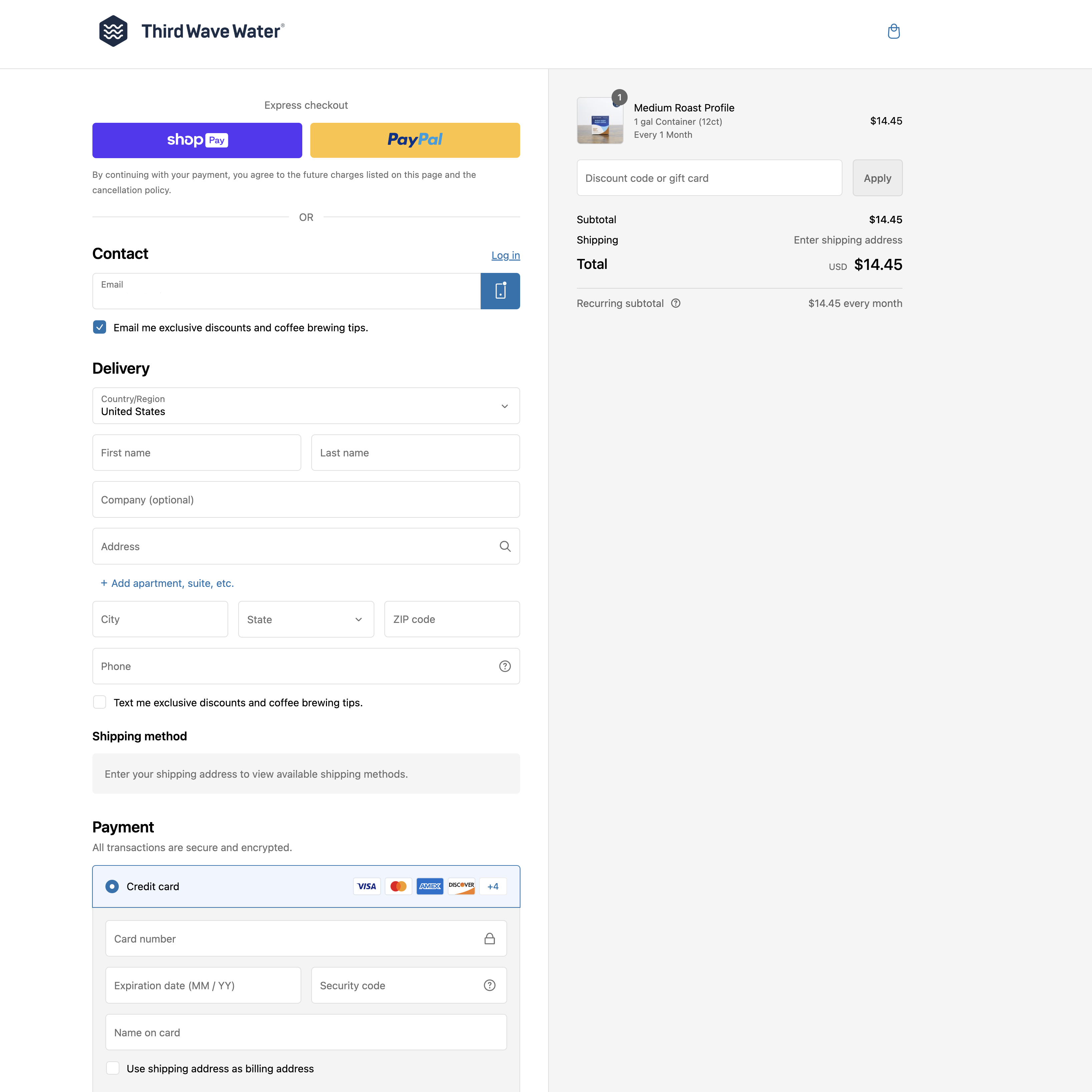
Step 4: Logging in to your account
Once you activate your customer account, you can then log in and view your order history as well as access your subscription and make changes.
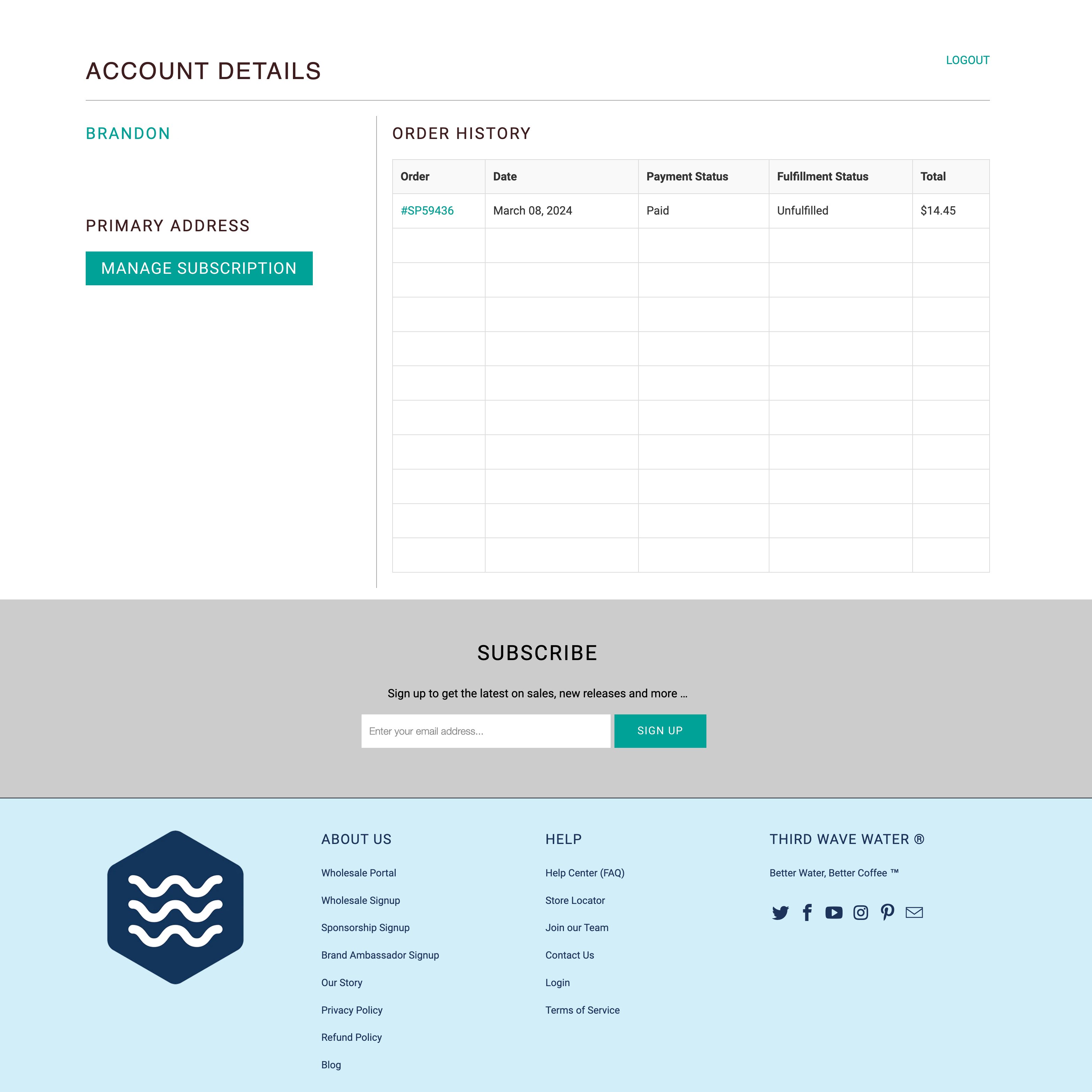
Step 4.a: Unable to log in
If you are trying to log in to your account to manage your subscription but your account is not being found with your email address, you may have forgotten to activate your account after your first purchase with us.
No worries! Send us an email at [email protected] and let us know what is going wrong and we can re-send you the account activation email so you can get set up.
Step 5: Managing your subscription
Click on the "Manage Subscription" button. Then you will be able to select the subscription you would like to make changes to. If you have multiple subscriptions, you will need to select one at a time.
From this menu, you can:
- Swap the products in your next shipments
- Change the upcoming order dates
- Change your order frequency
- Update your payment information
- Pause or Hold your subscription
- Skip subscription shipments
- Cancel your subscription